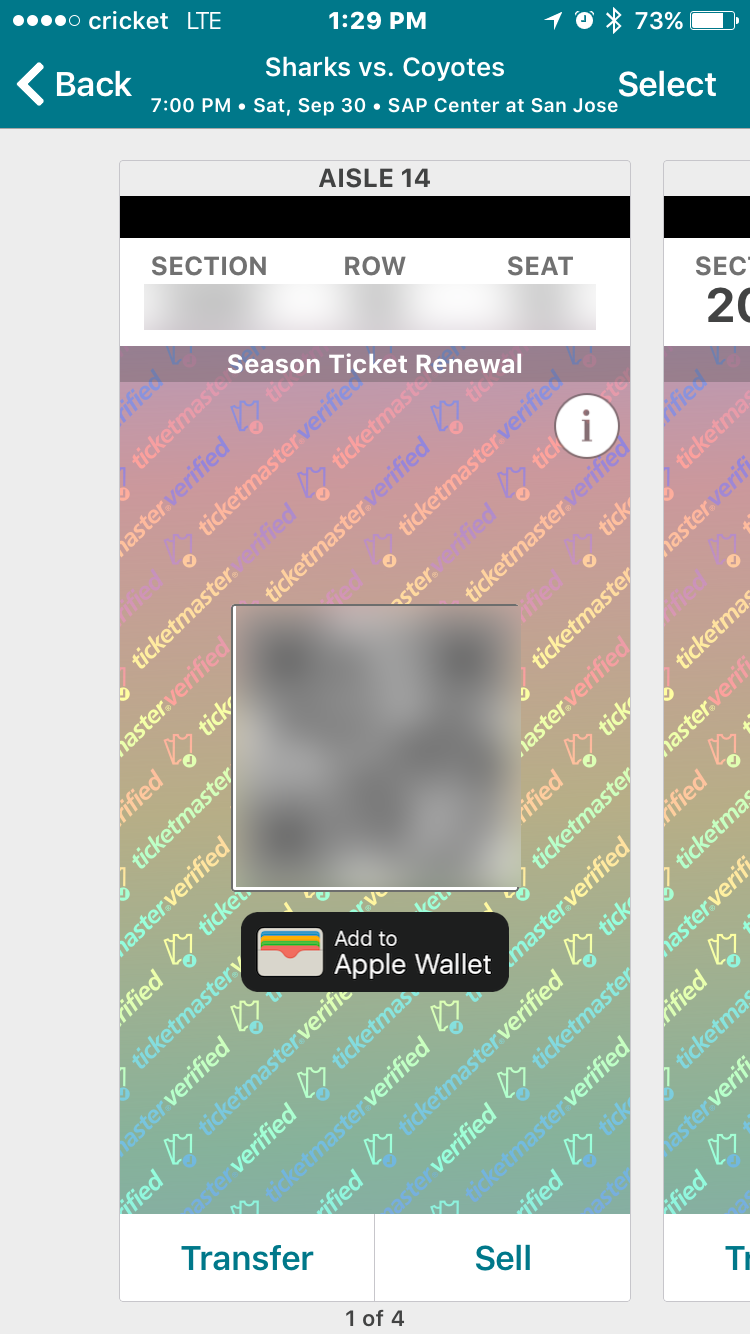The following is a guide on the steps required to accept tickets.
Step 1: Set up a SJ Sharks Ticketmaster account
Please keep in mind this is not the same as a regular ticketmaster account. If you already have a ticketmaster account, you'll still need to set up this separate account.Go to https://oss.ticketmaster.com/html/home.htmI?l=EN&team=sharks and enter your email address to begin.
Click for larger image
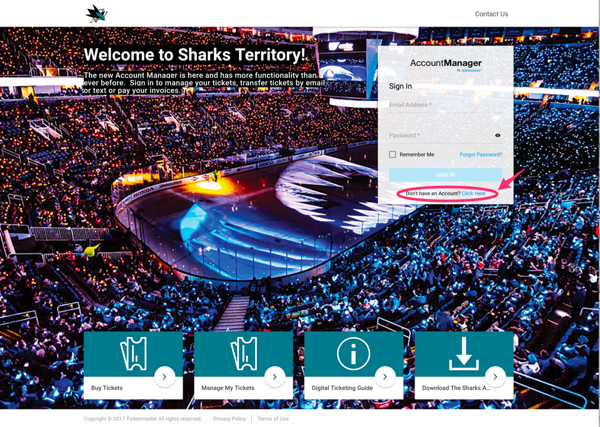
Step 2: Enter account details
Be sure to check the box to agree to the Privacy Policy.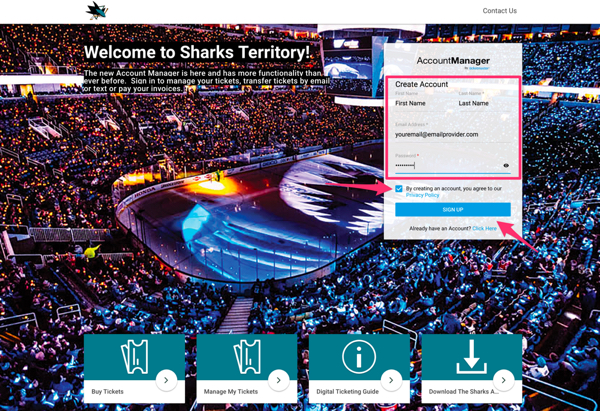
Step 3: Agree to the 'TERMS & CONDITIONS'
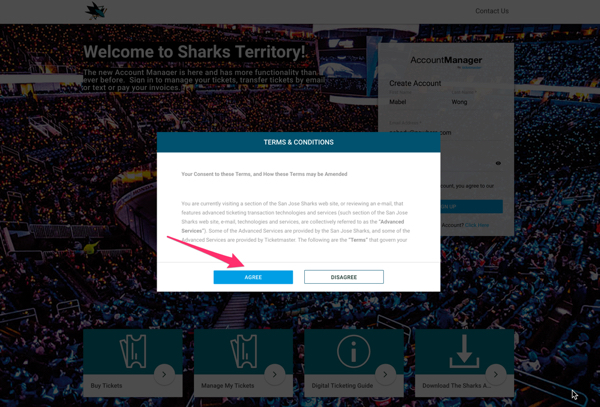
Step 4: Go to your email or text message and go to the offer link
Link will look something like this: https://am.ticketmaster.com/sharks/ticket/claim?874f95ee3sldkjfao3903m09309j2390rr3r
Either click on the link (if clickable) or copy and paste it into a browser
Step 5: Log in and accept offer
The link will direct you back to the San Jose Sharks Ticketmaster site. Log in using the email and password for the account you just created.
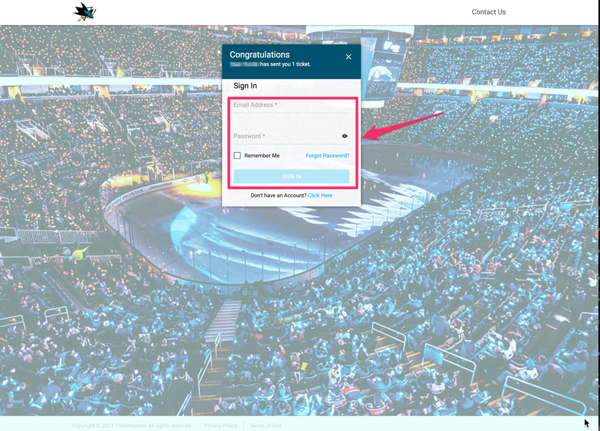
Accept the tickets
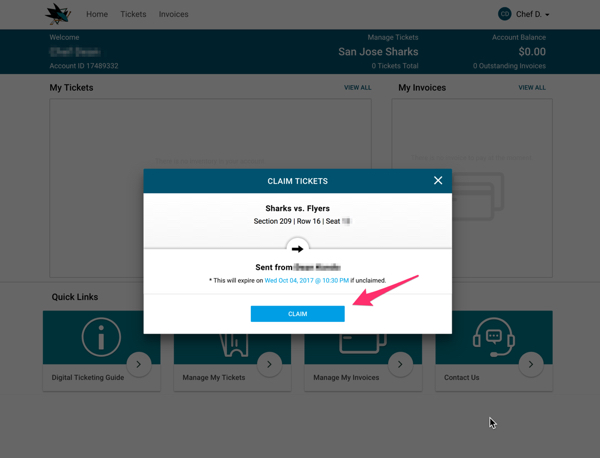
Step 6: The tickets are now in your account!
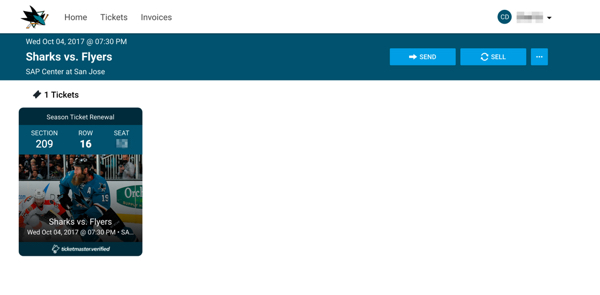
You have officially accepted the tickets!
To get into the game, you now have to install a mobile app and log in using the email and password you created. Below are the instructions for the iPhone.
Step 7: Install the San Jose Sharks app
Search for 'San Jose Sharks Offical Mobile App'
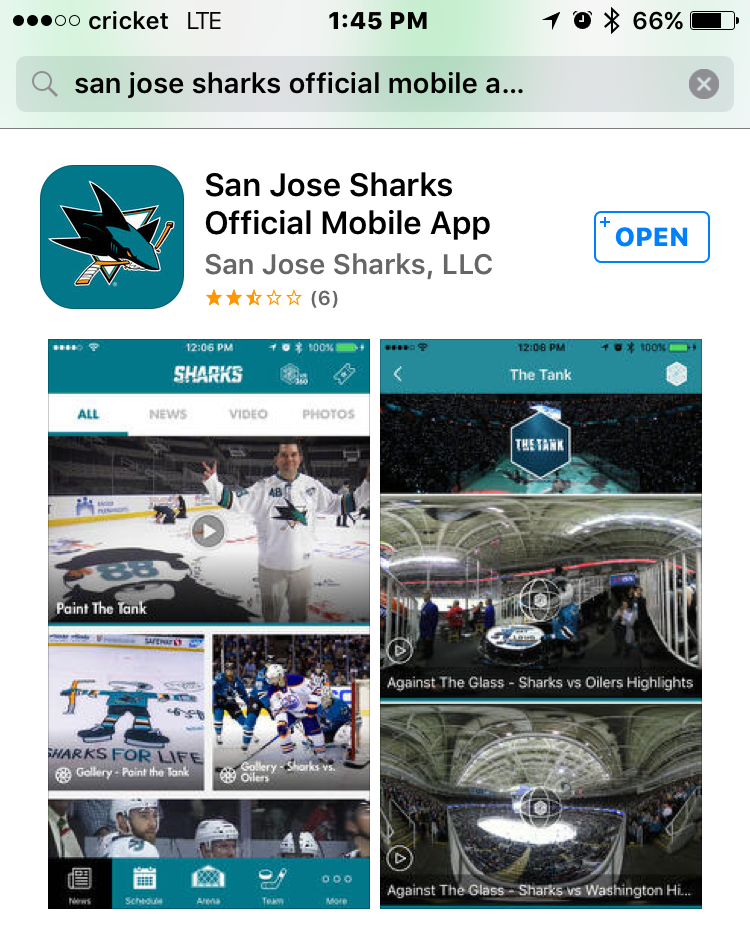
Step 8: Log into the app to view your events
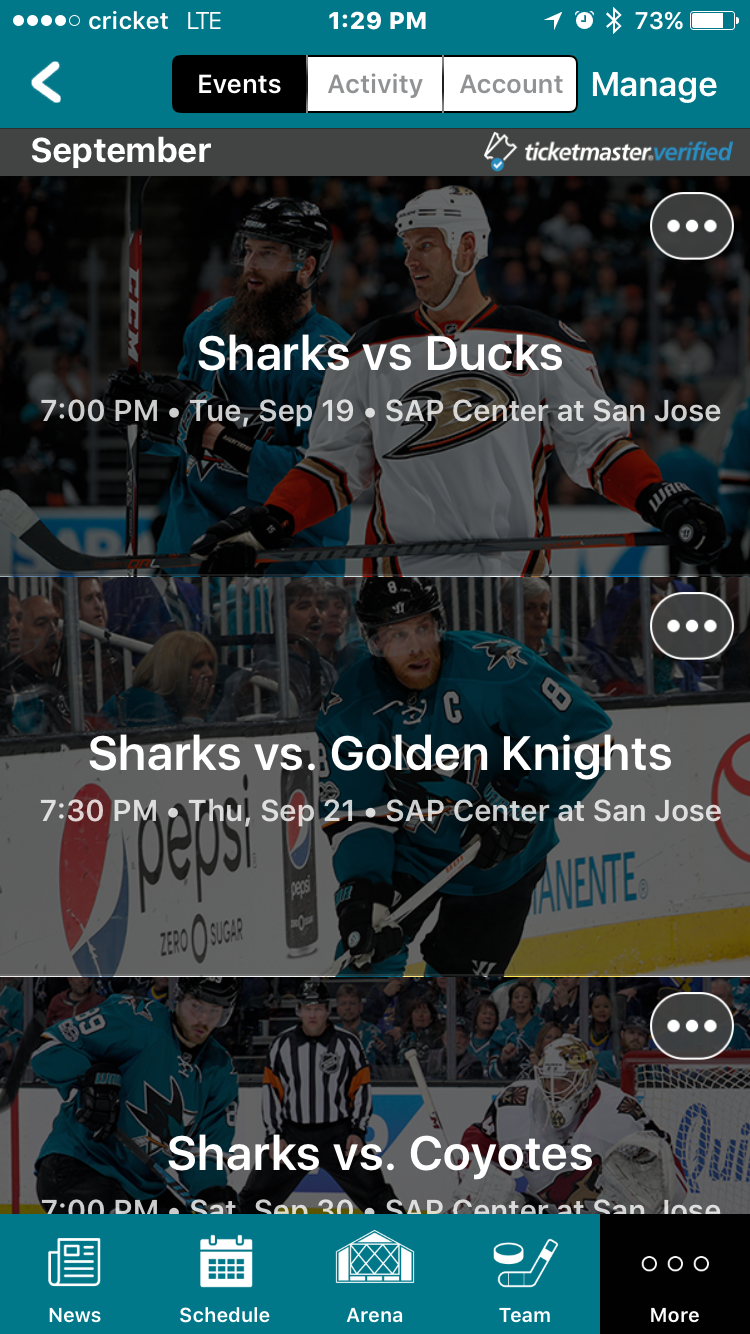
Step 9: View your bar coded tickets - use this to enter SAP Center